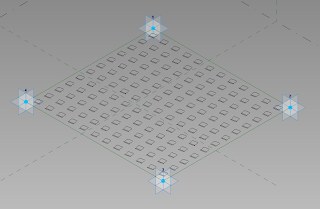Still waiting for David to post the pic of Phil's slide, but we'll get there....
In any case I wanted to start this post by sending out a big thank you to Autodesk for hosting everyone for 2 days and particularly to my direct contact there and his efforts. Secondly as other bloggers have alluded to Wednesday afternoon we went into the bowels of the factory and met with various folks from the development teams and I want to send out a thank you to them too!
To that end, I think some of my fellow bloggers have alluded to the fact that we don't get to blog about what we talk about with development. With that said, what I can say is never under-estimate the complexity of a problem. As one developer said, let me sit down with one person for a day, to discuss a problem, and we'll have solution to the problem by the end of the day. The problem is, that it will be "Steve's solution to the problem" not Robert's or David's or David's (strangely we had an overwhelming number of Davids around), etc. The point being that particularly as Revit continues to expand its market presence internationally the Factory has to develop tools and features that are flexible enough to meet a variety of needs both in terms of "conveying information, be it 3D or 2D" and ease and intuitiveness of use. Its interesting to hear about the user research that has been done, and to see some of the differences that exist between the United States, Great Britain and Germany, all "western" countries in terms of how we build buildings, how we use tools and how we document the buildings to be built. Things like addressing multiple audiences gets even worse when you consider that contractors are using the tools more and they have their own set of desires, needs and goals.
We all saw what happened with the Ribbon on its first go around, and that was strictly UI development, and in an earlier post I observed that it was great that tagging between links had more functionality, but that 3D tagging suffers the same "almost but not quite" as we saw with link tagging in 2011. Thus I would posit that quite honestly, some of the places where "we" really would like to see increased functionality are quite complex problems and not even from a code development perspective, but from a user's needs, desires and results perspective. Certainly one can make the argument that in some cases some "small" changes would go a long way to satisfying user's needs, but the Factory has most definitely shifted towards taking a longer view (and the executives seem to support this) on feature development, and there is an interest in fully understanding the whole problem and developing solutions that not only meet immediate needs but are building blocks for further development down the road. On top of that, we still have to remember that there are only 24 hours in a day, and Autodesk is a company that needs to make a profit and only has some much money to invest, lastly at least in my experience working on Building Design projects simply throwing more money and more staff at a problem will not necessarily solve that problem any more quickly.
Saturday, April 09, 2011
Error Correction: Tagging in 3D Views
I will correct the original post, but I wanted to clarify, all Keynoting Features are available for usin 3D views, including tagging materials by Keynote. I was correct about not being able to tag materials directly, and what I didn't point is that you cannot tag Rooms/Spaces/Areas, but then we can't see them in 3D either.... :-(
Thanks to my friends at Autodesk for pointing out my mistake.
Thanks to my friends at Autodesk for pointing out my mistake.
Wednesday, April 06, 2011
AEC Media Day: Update 8 - What's Phil thinking about...?
Wrapping up with a presentation from Phil Bernstein and a couple of other "industry thinkers" at Autodesk.
What is an architect's role? What are we doing?
What is an architect's role? What are we doing?
- Pre-fabrication, with the Architect involved
- Fewer spreadsheets, more data in the model, with better reporting out of the model
- Using the model to generate "live information" to keep people up-to-date on progress ("live" 4D?)
- Using BIM to really "digitally prototype" the building (same vein as what Peter was talking about yesterday and plenty of others before them).
- Challenge the traditional relationship between O, C & AE so that information flows.
AEC Media Day: Update 7 - Trends?
One thing that I'm taking away from Autodesk's message these past one and half days is that the "B" in BIM is/has/will moved away from being a Noun and more towards a Verb (at least that seems to be ADSK's marketing message). I think in some ways this is very true, and is more in-line with the direction many of us would like to see the industry move. That is rather then talking about a Building Information Model, ie an intelligent model of a particular building we seem to be moving to where we want to talk about Building an Information Model. This means we're more focused on developing information rich models to help plan, design and develop the built environment, and starts to encompass far more then the building I'm designing today, but the entire environment in which we live, work and play.
It seems to make sense to me, it will be interesting to see if industry as a whole begins to make this slight philosophical approach to what we've been talking about a number of years now.
It seems to make sense to me, it will be interesting to see if industry as a whole begins to make this slight philosophical approach to what we've been talking about a number of years now.
AEC Media Day: Update 6 - @ the cusp
The last future's direction presentation is more of "digital cities" (Project Galileo) and tools that allow you to deal with massive datasets to do conceptual planning within a 3D urban environment based on information from a variety of sources, GIS, Lidar, Revit, BIM, CAD, etc.
I feel like Autodesk has been spinning this story for several years now, but I also feel like we're closer then we've ever been. I still think there are going to be a number of issues with gathering the data and getting access to it, so you really can do all the things they propose.
We'll see what the future holds....
I feel like Autodesk has been spinning this story for several years now, but I also feel like we're closer then we've ever been. I still think there are going to be a number of issues with gathering the data and getting access to it, so you really can do all the things they propose.
We'll see what the future holds....
AEC Media Day: Update 5 - Looking Forward
Presentation this morning on where Autodesk sees technology going/developing. Just had a really interesting film reel demo of what looked to be a derivative of Autodesk Lab's current Project Neon accessible from Revit. It makes sense, and hopefully this is representative of a tech preview we will see someday in the not to distant future.
They're also doing film reels of pushing Structural and Energy Analysis to the cloud from Structure and MEP so that as you design, your design is constantly being analyzed and re-analyzed. Cool looking stuff, though I think they'll have to be prepared to really answer Engineer's questions about calcs are being done, before they jump on the band wagon.
They're also doing film reels of pushing Structural and Energy Analysis to the cloud from Structure and MEP so that as you design, your design is constantly being analyzed and re-analyzed. Cool looking stuff, though I think they'll have to be prepared to really answer Engineer's questions about calcs are being done, before they jump on the band wagon.
Labels:
AEC media day,
cloud computing,
new technology,
Revit
Tuesday, April 05, 2011
AEC Media Day: Update 4 - Suffolk Construction
Awesome presentation so far from Peter Campot, President of Suffolk construction. He just put up a labor graph from a project, proving BIM works. They coordinated everything, verified, and started MEP 5 months earlier then usual, and built a building that went together exactly the way the computer said it would, which means their labor usage did exactly what we've all been predicting for years!!
AEC Media Day: Update 3 - Sustainable Design
The "rumor" I just heard from the latest speaker is that Revit 2012 will include the Solar Analysis tool that had previously been an Autodesk Lab's plug-in, and then was rolled into Project Vasari late last year with its release.
Autodesk is also pushing sustainable design and that they have products that match all levels of design. I think the one caveat to that is that the wonderful narrative they just spun relied on several (more then three) tech previews on Autodesk Labs..... I don't know about you, but most companies don't like to use products that have "expiration dates" with no guarantee of renewal on projects that may continue longer then the life of the "product", or at the very least we need to access the data later.
Another important note, Autodesk is re-packaging their software into Suites (similar to Office or Adobe), all well and good, and it will be great for small and medium business. What I think is really, really cool, is that Sketchbook Pro is included in all the suites. Why is this important you ask? Well prior to the 2012 release Sketchbook was always a stand-alone license and if you were in a large network environment that was problematic at best. Now with the suites, if you buy network license versions Sketchbook is part of that network license pool, which is great! Now you can make it available to anyone to play with, use or do whatever they want!
Autodesk is also pushing sustainable design and that they have products that match all levels of design. I think the one caveat to that is that the wonderful narrative they just spun relied on several (more then three) tech previews on Autodesk Labs..... I don't know about you, but most companies don't like to use products that have "expiration dates" with no guarantee of renewal on projects that may continue longer then the life of the "product", or at the very least we need to access the data later.
Another important note, Autodesk is re-packaging their software into Suites (similar to Office or Adobe), all well and good, and it will be great for small and medium business. What I think is really, really cool, is that Sketchbook Pro is included in all the suites. Why is this important you ask? Well prior to the 2012 release Sketchbook was always a stand-alone license and if you were in a large network environment that was problematic at best. Now with the suites, if you buy network license versions Sketchbook is part of that network license pool, which is great! Now you can make it available to anyone to play with, use or do whatever they want!
AEC Media Day: Update 2 - BIM 360
So Autodesk has laid out a new imitative that they intend to focus on and provide (or adapt) technology solutions for the AEC space. For Autodesk BIM 360 is focused on providing a robust set of collaboration and coordination tools that help all the stakeholders in a building project share and "see" all the data related to a project and provide a scalable, enterprise quality set of products that are secure and easy to use.
So the cornerstone starting out is Autodesk Vault, adapted for, and integrated with the AEC products (ACAD, Revit, etc). Most importantly the whole thing becomes an umbrella for a variety of technologies with Vault providing the back-bone. So under this "new" product we'll see direct integration of products like Navisworks, Design Review, Buzzsaw, Revit Server, ACAD WS, and Project Bluestreak.
This is particularly important to large enterprise customers (me now...) who need secure, scalable solutions for sharing data internally and with external consultants, that doesn't compromise data integrity. In any case, still light on details, but it all sounds promising, ADSK says a "product" (Vault for AEC) will be available in May, with more details to come.
So the cornerstone starting out is Autodesk Vault, adapted for, and integrated with the AEC products (ACAD, Revit, etc). Most importantly the whole thing becomes an umbrella for a variety of technologies with Vault providing the back-bone. So under this "new" product we'll see direct integration of products like Navisworks, Design Review, Buzzsaw, Revit Server, ACAD WS, and Project Bluestreak.
This is particularly important to large enterprise customers (me now...) who need secure, scalable solutions for sharing data internally and with external consultants, that doesn't compromise data integrity. In any case, still light on details, but it all sounds promising, ADSK says a "product" (Vault for AEC) will be available in May, with more details to come.
ADSK Media Day: Revit 2012 - Tagging 3D Views
So, Autodesk was kind enough to invite me again to Media Day. The highlights for me being that I can blog more about 2012, renew aquatenance and connections, and maybe have some side conversations whose content can't be shared. :-)
Today's agenda looks interesting, I'll get to learn some more about this whole "suite" thing and it looks like some interesting outside speakers will be talking about what they've been doing with Autodesk tools.
In any case, chatting last night a topic came to mind about Revit 2012.
Per other bloggers you should already know that you can now "lock" a 3D view to help prevent accidental changes to the point of view such that the view can be placed in a document set and you know it (hopefully) won't change. I say hopefully because someone can still choose to unlock the view and manipulate it. The other really critical part is that you can now create "Tags" in 3D views (note this does not include perspectives) rather then just text. Combined with the lock functionality this allows you to have a consistent "2D" 3D view to put into a document set.
So we're all excited about consistent 3D views we can annotate, right (I know I am)!! The important caveat, at this time, particularly for Architects, is that youcannot use Keynotes in the 3D view and you cannot tag Materials or Rooms/Areas/Spaces (still not visible in 3D). This limitation is a bit disappointing particularly as it brings to mind last year's release where we could tag across links, but could not tag Rooms, Areas, Spaces, Beam Systems & Keynotes. The good news though is that all of that was fixed in this year's release, so hopefully next year the limitations of tagging in 3D views will be addressed. Before grumbling too much about these limitations, I think it is also important to note (or be aware of) the business case that drove this tool into the product. While it is considered a "platform" enhancement much of the dev was driven from the MEP side, particularly because they need "riser diagrams" (yes architects have been asking for tagging in 3D for years, but it was MEP that finally pushed it over the edge). So, in that that light, one can see where Materials and Keynotes took a "back seat" in terms of priority if the major concern is to show significant duct and pipe risers.
Of important note to architects, you may want to see my previous post about a "technique" for creating a camera callout in your plan views (huh, I wonder, why I was so concerned about calling out 3D views in December....).
Today's agenda looks interesting, I'll get to learn some more about this whole "suite" thing and it looks like some interesting outside speakers will be talking about what they've been doing with Autodesk tools.
In any case, chatting last night a topic came to mind about Revit 2012.
Per other bloggers you should already know that you can now "lock" a 3D view to help prevent accidental changes to the point of view such that the view can be placed in a document set and you know it (hopefully) won't change. I say hopefully because someone can still choose to unlock the view and manipulate it. The other really critical part is that you can now create "Tags" in 3D views (note this does not include perspectives) rather then just text. Combined with the lock functionality this allows you to have a consistent "2D" 3D view to put into a document set.
So we're all excited about consistent 3D views we can annotate, right (I know I am)!! The important caveat, at this time, particularly for Architects, is that you
Of important note to architects, you may want to see my previous post about a "technique" for creating a camera callout in your plan views (huh, I wonder, why I was so concerned about calling out 3D views in December....).
Saturday, April 02, 2011
When you have a hammer, everything is a nail.....
Ok, so not quite true, but one must ask the question, now that '12 supports placing Adaptive Components in project, what are we to do with them?
Well the first answer is, just about anything!!! Remember that AC's can have a single placement point (they don't need multiples) meaning that the family will behave very similar to placing any non-hosted family. I'll let Krista follow-up with a post on this brilliant work-flow, including my suggestion on how to "circumnavigate" the issue of limited category options for AC's.
On to the main subject of this post....
Since time eternal (or at least as long as I can remember) Revit has had a 1D array (ie, define a start point an end point and elements are arrayed between them). However in architecture there are certainly a number of occasions where a 2D array would be far more useful (ie create a "grid" of elements rather then a single row). Now this little technique will not solve all problems, but it may help with some, and inspire others.
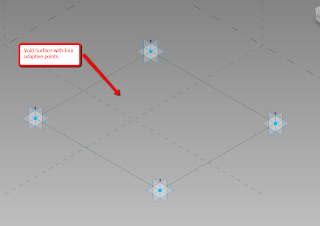 My use case is this, we do a number of education facilities at our firm, which means classrooms, classrooms often means regulated "arrays" of chairs or desks, rows and rows of them in fact. So what if we could simple define the outside corners of where we want our furniture, the distance between each row and column, and let the computer do the rest, including dynamically updated if we change the size, interested!?
My use case is this, we do a number of education facilities at our firm, which means classrooms, classrooms often means regulated "arrays" of chairs or desks, rows and rows of them in fact. So what if we could simple define the outside corners of where we want our furniture, the distance between each row and column, and let the computer do the rest, including dynamically updated if we change the size, interested!?
Enter adaptive components. The first step is to create an AC with a flat plain, that is actually a "void" (thus not visible as a piece of geometry). Each corner (however many you want) is of course an Adaptive Point. Once we have the Void Surface, we can divide it (clever tick huh?) so now we have a grid that we can control with parameters. Did I mention that we can also put the AC into the Furniture Category (kinda useful).
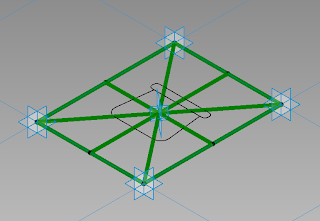 Now that we have our armature, we need some panels to go in our grid. Time for a new family, this time a Panel by Points family (also can be put into the Furniture Category). This family is a little more complicated, you could model your actual furniture here, but my suggestion is to load a family built from the standard template(s). The trick is locating the family in the panel. Here, I've created two sets of crossing reference lines that lock my tablet arm chair to the center of the panel. You could always look at doing an offset, or something else, but for the purposes of demonstration, I decided to keep it "simple".
Now that we have our armature, we need some panels to go in our grid. Time for a new family, this time a Panel by Points family (also can be put into the Furniture Category). This family is a little more complicated, you could model your actual furniture here, but my suggestion is to load a family built from the standard template(s). The trick is locating the family in the panel. Here, I've created two sets of crossing reference lines that lock my tablet arm chair to the center of the panel. You could always look at doing an offset, or something else, but for the purposes of demonstration, I decided to keep it "simple".
Once you have your furniture panel, you can load it into your array family. Place the panel (of course you have multiple panels, and allow users to use a Type Parameter to switch one from another) into the divided surface, and now we have a 2D array of chairs. Once that is done, load the array family into your project and start placing.
Well the first answer is, just about anything!!! Remember that AC's can have a single placement point (they don't need multiples) meaning that the family will behave very similar to placing any non-hosted family. I'll let Krista follow-up with a post on this brilliant work-flow, including my suggestion on how to "circumnavigate" the issue of limited category options for AC's.
On to the main subject of this post....
Since time eternal (or at least as long as I can remember) Revit has had a 1D array (ie, define a start point an end point and elements are arrayed between them). However in architecture there are certainly a number of occasions where a 2D array would be far more useful (ie create a "grid" of elements rather then a single row). Now this little technique will not solve all problems, but it may help with some, and inspire others.
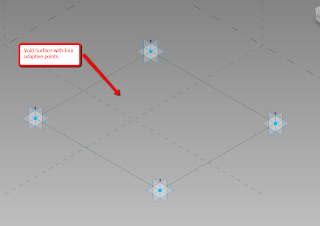 My use case is this, we do a number of education facilities at our firm, which means classrooms, classrooms often means regulated "arrays" of chairs or desks, rows and rows of them in fact. So what if we could simple define the outside corners of where we want our furniture, the distance between each row and column, and let the computer do the rest, including dynamically updated if we change the size, interested!?
My use case is this, we do a number of education facilities at our firm, which means classrooms, classrooms often means regulated "arrays" of chairs or desks, rows and rows of them in fact. So what if we could simple define the outside corners of where we want our furniture, the distance between each row and column, and let the computer do the rest, including dynamically updated if we change the size, interested!?Enter adaptive components. The first step is to create an AC with a flat plain, that is actually a "void" (thus not visible as a piece of geometry). Each corner (however many you want) is of course an Adaptive Point. Once we have the Void Surface, we can divide it (clever tick huh?) so now we have a grid that we can control with parameters. Did I mention that we can also put the AC into the Furniture Category (kinda useful).
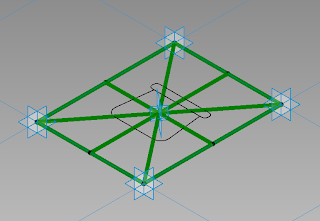 Now that we have our armature, we need some panels to go in our grid. Time for a new family, this time a Panel by Points family (also can be put into the Furniture Category). This family is a little more complicated, you could model your actual furniture here, but my suggestion is to load a family built from the standard template(s). The trick is locating the family in the panel. Here, I've created two sets of crossing reference lines that lock my tablet arm chair to the center of the panel. You could always look at doing an offset, or something else, but for the purposes of demonstration, I decided to keep it "simple".
Now that we have our armature, we need some panels to go in our grid. Time for a new family, this time a Panel by Points family (also can be put into the Furniture Category). This family is a little more complicated, you could model your actual furniture here, but my suggestion is to load a family built from the standard template(s). The trick is locating the family in the panel. Here, I've created two sets of crossing reference lines that lock my tablet arm chair to the center of the panel. You could always look at doing an offset, or something else, but for the purposes of demonstration, I decided to keep it "simple".Once you have your furniture panel, you can load it into your array family. Place the panel (of course you have multiple panels, and allow users to use a Type Parameter to switch one from another) into the divided surface, and now we have a 2D array of chairs. Once that is done, load the array family into your project and start placing.
As with just about anything that uses Adaptive Components, more CPU power is going to be your friend. Regen times can be high with Adaptive Components, though as long as the nested family is not too complex, you should not see anything to far out of the ballpark here.
Labels:
Adaptive Components,
Families,
Family Creation,
Revit 2012
Subscribe to:
Comments (Atom)